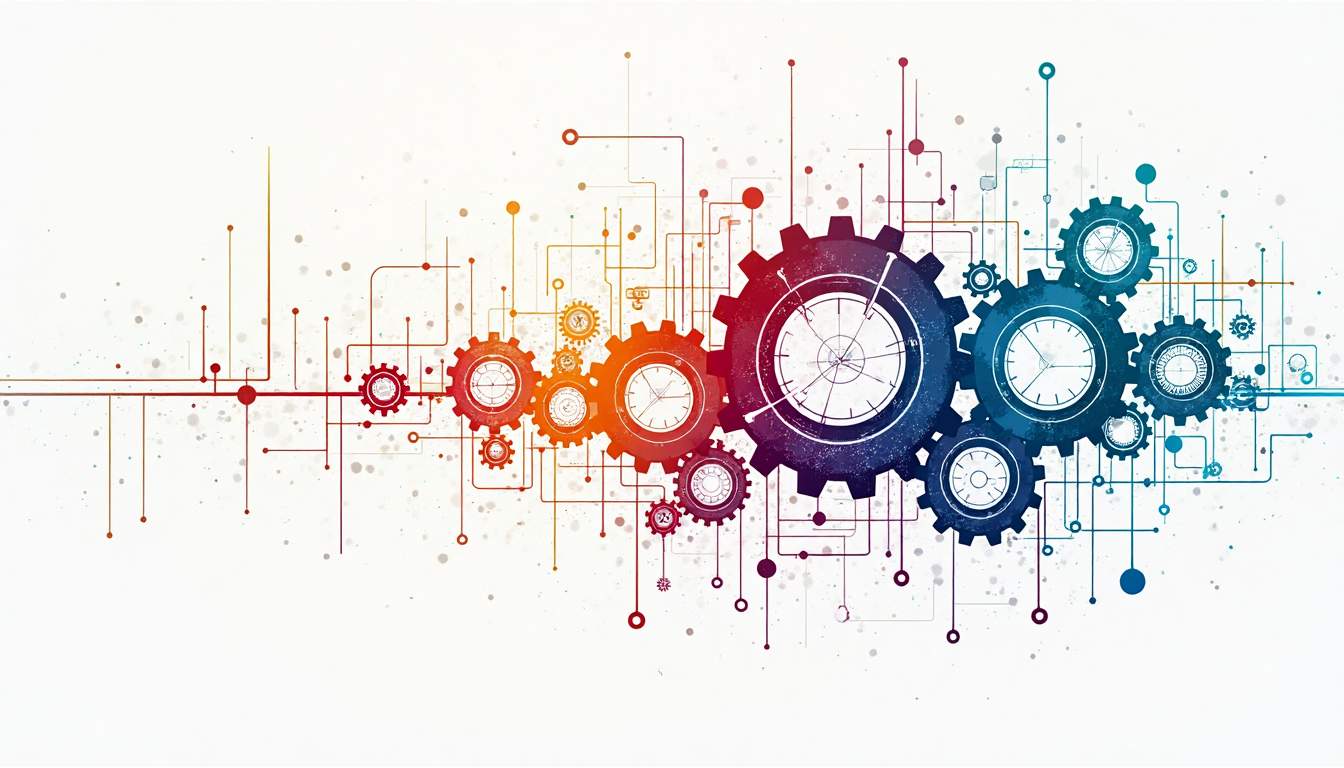N8N Workflow Automation: Complete Implementation Guide
In today’s fast-paced digital landscape, automation has become a cornerstone for businesses aiming to enhance efficiency and reduce manual workload. Among the many automation tools available, N8N stands out as a powerful, open-source workflow automation platform that offers flexibility and scalability for a wide range of use cases. This guide provides a comprehensive overview of how to implement N8N effectively, from understanding its architecture to deploying optimized workflows in production environments.
Understanding N8N Architecture
N8N’s architecture is designed to be modular and extensible, making it suitable for both simple automation tasks and complex integrations. At its core, N8N operates as a workflow engine that executes sequences of nodes, each representing a specific action or trigger.
The platform is built on Node.js, which ensures cross-platform compatibility and a robust runtime environment. Workflows in N8N are composed of nodes that can connect to various APIs, databases, and services, enabling seamless data flow between systems. This node-based structure allows users to visually design automation processes without extensive coding knowledge, although advanced users can extend functionality through custom nodes and scripts.
One of the key architectural features is its event-driven model. N8N supports both trigger-based workflows—where an event like receiving an email initiates a process—and scheduled workflows that run at specified intervals. This flexibility is crucial for automating diverse business operations, from marketing campaigns to IT monitoring.
Moreover, N8N's architecture promotes scalability, allowing users to handle increasing workloads without significant changes to their existing setups. As businesses grow, they can easily add more nodes or integrate additional services, ensuring that their automation processes remain efficient and relevant. The platform also supports version control for workflows, enabling teams to collaborate effectively and track changes over time. This feature is particularly beneficial in environments where multiple users contribute to workflow development, as it helps maintain organization and clarity.
Another notable aspect of N8N's architecture is its support for self-hosting, which provides users with complete control over their data and workflows. This is especially important for organizations that prioritize data privacy and security. By deploying N8N on their own infrastructure, users can customize their environment to meet specific compliance requirements and ensure that sensitive information is handled appropriately. Additionally, the community-driven nature of N8N fosters a rich ecosystem of shared nodes and workflows, allowing users to leverage the collective knowledge and creativity of the user base to enhance their automation capabilities.
Installation and Setup
Getting started with N8N is straightforward, thanks to its open-source nature and comprehensive documentation. The platform can be installed on various operating systems including Linux, Windows, and macOS, as well as deployed in containerized environments like Docker.
For most users, Docker offers the simplest and most reliable setup method. By running a single Docker command, you can have N8N up and running with minimal configuration. This approach also facilitates easy updates and environment isolation, which is particularly beneficial for development and production separation. Additionally, Docker allows users to leverage pre-built images that come with all necessary dependencies, ensuring that you can focus on creating workflows rather than troubleshooting installation issues.
Alternatively, N8N can be installed globally via npm (Node Package Manager) for those who prefer a native installation. After installation, the web-based user interface is accessible through a browser, providing an intuitive platform to start building workflows immediately. It’s important to configure environment variables for security, such as setting up authentication and enabling HTTPS for secure access. Proper configuration not only protects your data but also enhances the overall performance of your workflows by ensuring that sensitive information is handled securely.
Moreover, N8N supports a variety of integrations with popular services and APIs, allowing users to connect different applications seamlessly. Once installed, users can explore the extensive library of pre-built nodes, which can be customized to fit specific needs. This flexibility empowers users to automate repetitive tasks, streamline processes, and improve efficiency across their projects. Furthermore, the vibrant community surrounding N8N contributes to a wealth of shared knowledge and resources, making it easier for newcomers to find solutions and best practices as they embark on their automation journey.
For those looking to extend their capabilities, N8N also offers the option to create custom nodes, which can be particularly useful for integrating with niche services or proprietary systems. This feature allows developers to tailor the platform to meet unique business requirements, thereby maximizing the potential of their automation efforts. As you delve deeper into the N8N ecosystem, you’ll discover that the possibilities for workflow automation are nearly limitless, making it an invaluable tool for both individuals and organizations alike.
Workflow Creation Fundamentals
Creating workflows in N8N revolves around connecting nodes that perform specific tasks. The process begins with selecting a trigger node, which acts as the starting point for the workflow. Triggers can be event-based, like receiving a webhook call, or time-based, such as running a task every hour. This flexibility allows users to tailor workflows to their unique needs, ensuring that automation is both timely and relevant. For instance, a trigger could be set to activate when a new lead is added to a CRM, instantly kicking off a series of actions to nurture that lead.
Once the trigger is set, subsequent nodes are added to define the actions that follow. These might include sending emails, manipulating data, calling APIs, or interacting with databases. The visual editor allows users to drag and drop nodes, connect them with lines to indicate data flow, and configure each node’s parameters. This intuitive interface not only simplifies the creation process but also enhances collaboration among team members, as workflows can be easily shared and modified without extensive technical knowledge.
One of the strengths of N8N is its ability to handle complex logic through conditional nodes and loops. This enables workflows to branch based on data values or iterate over lists, making automation highly adaptable to real-world scenarios. For example, a conditional node can check if a user has completed a specific action before proceeding with further steps, ensuring that only relevant tasks are executed. Additionally, users can incorporate JavaScript code within function nodes to perform custom transformations or calculations, further enhancing workflow capabilities. This feature is particularly useful for businesses that require tailored data processing, allowing for intricate operations that go beyond standard node functionalities.
Moreover, N8N supports a wide range of integrations with popular applications and services, which significantly expands its usability. Users can connect to platforms like Slack, Google Sheets, and Trello, among others, enabling seamless data exchange and communication across different tools. This interconnectedness not only streamlines operations but also fosters a more cohesive workflow environment, where information flows freely between systems. As a result, teams can respond more quickly to changes and make data-driven decisions with ease, enhancing overall productivity.
Node Configuration
Each node in N8N requires careful configuration to ensure the workflow operates as intended. Nodes typically have input parameters that define what data they receive and output parameters that specify what data they pass on. Understanding these parameters is essential for linking nodes effectively.
For example, when configuring an HTTP Request node, users must specify the URL, HTTP method, headers, and body content. Proper configuration ensures that the node communicates correctly with external services. Similarly, database nodes require connection details and query statements to fetch or update data accurately.
Many nodes come with built-in authentication options, such as OAuth2 or API keys, simplifying secure connections to third-party platforms like Google Sheets, Slack, or Salesforce. Testing nodes individually during configuration helps identify issues early and ensures data flows smoothly through the workflow.
Error Handling
Robust error handling is critical in workflow automation to maintain reliability and prevent disruptions. N8N provides several mechanisms to manage errors gracefully within workflows.
One common approach is to use the “Error Trigger” node, which can catch failures in any part of the workflow and execute alternative actions, such as sending alert notifications or retrying operations. This proactive handling helps teams respond quickly to issues without manual intervention.
Additionally, nodes can be configured with retry logic, specifying the number of attempts and delay intervals before marking a step as failed. This is particularly useful when dealing with transient errors like network timeouts or rate limits imposed by APIs. Logging errors and monitoring workflow executions through N8N’s built-in tools or external monitoring services further enhances operational visibility.
Performance Optimization
As workflows grow in complexity and volume, optimizing performance becomes essential to maintain responsiveness and resource efficiency. One effective strategy is to minimize unnecessary nodes and streamline data processing by filtering or transforming data early in the workflow.
Batch processing can also improve performance by handling multiple items in a single operation rather than processing them individually. N8N supports this through its “SplitInBatches” node, which breaks down large datasets into manageable chunks.
Resource allocation is another consideration; running N8N on servers with adequate CPU and memory ensures smooth execution, especially for workflows with heavy API interactions or data processing. Caching frequently accessed data and reducing redundant API calls can also significantly enhance speed and reduce operational costs.
Deployment Strategies
Deploying N8N workflows into production requires careful planning to ensure stability, security, and scalability. Containerization with Docker is a popular deployment strategy, allowing for consistent environments across development, testing, and production stages.
For enterprise-grade deployments, integrating N8N with orchestration platforms like Kubernetes provides automated scaling and high availability. This is particularly beneficial for organizations with fluctuating workloads or mission-critical automation needs.
Security best practices include securing access with authentication, encrypting sensitive data, and regularly updating the platform to patch vulnerabilities. Additionally, implementing version control for workflows and maintaining backups helps prevent data loss and facilitates rollback in case of errors.
Monitoring and alerting should be part of the deployment strategy to detect issues early and maintain operational continuity. Tools like Prometheus and Grafana can be integrated to track performance metrics and visualize workflow health.
In summary, N8N offers a versatile and powerful platform for workflow automation that can be tailored to a wide range of business needs. By understanding its architecture, following best practices in installation, workflow creation, node configuration, error handling, performance optimization, and deployment, organizations can unlock significant productivity gains and operational efficiencies.