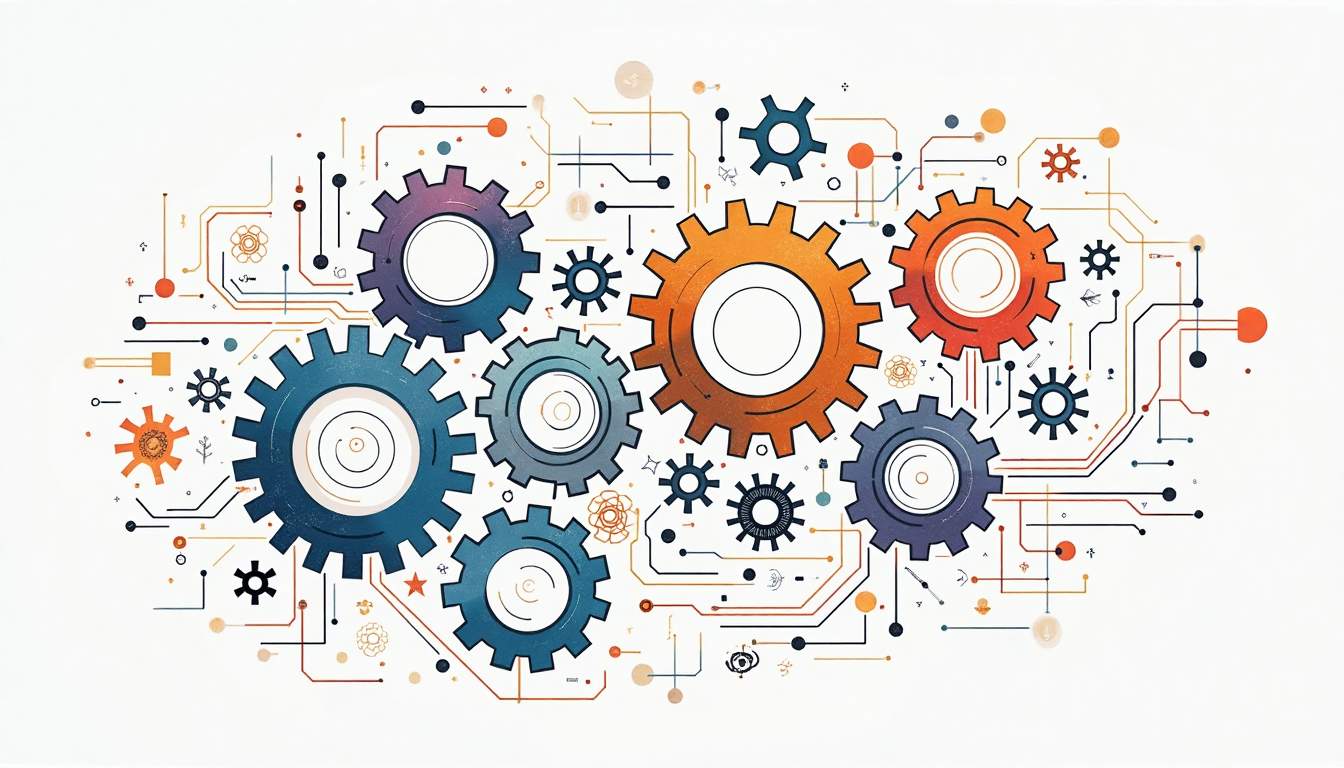N8N Troubleshooting: Common Issues and Solutions
N8N has rapidly become a favorite automation tool for developers and businesses looking to streamline workflows without heavy coding. Its flexibility and open-source nature make it a powerful choice, but like any complex software, users can encounter issues that disrupt productivity. Understanding common problems and knowing how to address them is essential for maintaining smooth operations and maximizing the platform’s potential.
This comprehensive guide dives into frequent challenges faced by N8N users, ranging from error messages to integration hiccups, performance bottlenecks, and configuration pitfalls. Along the way, practical debugging techniques and log analysis tips will empower you to diagnose and resolve issues efficiently. Finally, a curated list of support resources will help you stay connected to the community and official help channels.
Common Error Messages
When working with N8N, error messages are often the first indication that something isn’t functioning as expected. These messages can range from simple warnings to critical failures that halt workflow execution. Understanding what these errors mean is the first step toward resolution.
One of the most frequently encountered errors is the “Node execution failed” message. This typically indicates that a specific node within your workflow encountered an issue, such as invalid input data, missing credentials, or API rate limiting. For example, if you’re using an HTTP Request node to connect to an external service like GitHub or Slack, a 401 Unauthorized error might signal expired or incorrect authentication tokens. To troubleshoot this, it’s essential to double-check your API keys and ensure that they have the necessary permissions to perform the actions required by your workflow. Additionally, reviewing the response from the API can provide insights into what went wrong and how to fix it.
Another common error is “Workflow did not finish,” which can stem from infinite loops or nodes waiting indefinitely for data that never arrives. This often happens when triggers or conditional logic are misconfigured. Additionally, users sometimes see timeout errors when nodes take longer than expected to respond, especially when dealing with large datasets or slow APIs. In such cases, optimizing your queries or breaking down data processing into smaller, more manageable chunks can help alleviate these issues. Furthermore, implementing logging and monitoring can assist in identifying bottlenecks within your workflows, allowing for more efficient debugging and performance tuning.
Another error that users might encounter is the “Invalid JSON” error, which occurs when the data being passed between nodes is not formatted correctly. This can happen when there are unexpected characters or missing brackets in the JSON structure. To resolve this, it is advisable to use JSON validators or formatters to ensure that the data adheres to the correct syntax before it is processed. Additionally, leveraging N8N's built-in functions to manipulate and sanitize data can help prevent such errors from occurring in the first place, ensuring smoother workflow execution.
Lastly, the “Connection refused” error can be particularly frustrating, especially when it involves external services. This error indicates that the intended service is not reachable, which could be due to network issues, incorrect URLs, or the service being down. To address this, checking the service's status page or using tools like cURL to test connectivity can provide quick insights. Moreover, implementing retry logic in your workflows can help mitigate temporary connectivity issues, allowing your processes to be more resilient in the face of external disruptions.
Performance Issues
Performance problems in N8N workflows can manifest as slow execution times, delayed triggers, or even crashes. These issues are especially critical in production environments where timely automation is crucial.
One major cause of performance degradation is the complexity of workflows. Workflows with numerous nodes, nested loops, or heavy data processing tasks can strain system resources. For instance, running a workflow that processes thousands of records without batching or pagination can lead to memory exhaustion and slowdowns.
Another factor affecting performance is the underlying infrastructure. N8N can be self-hosted on various platforms, and inadequate CPU, memory, or disk I/O can bottleneck operations. Users running N8N on shared hosting or low-tier virtual machines may experience sluggishness compared to those on dedicated servers or cloud environments optimized for containerized workloads.
Network latency also plays a role, especially when workflows rely heavily on external APIs. Slow or unstable internet connections can cause nodes to time out or retry excessively, compounding delays.
Integration Problems
Integrations are the heart of N8N’s value proposition, enabling seamless connectivity between disparate systems. However, integrating with third-party services can sometimes be challenging due to differences in API versions, authentication methods, or data formats.
A common integration problem arises from API changes. For example, if a service updates its API endpoints or deprecates certain fields without backward compatibility, existing workflows may break. This is why monitoring the changelogs of critical services like Google Sheets, Salesforce, or Trello is essential to anticipate and adapt to modifications.
Authentication issues also frequently disrupt integrations. OAuth tokens may expire, or API keys might be revoked or regenerated without updating the credentials stored in N8N. Additionally, some services enforce strict IP whitelisting or rate limits that can block requests from N8N instances if not configured properly.
Data mapping errors are another hurdle. When transferring data between systems with different schemas, mismatches in field names, data types, or encoding can cause workflows to fail or produce incorrect results. Careful validation and transformation using N8N’s built-in functions or custom JavaScript nodes help mitigate these issues.
Configuration Errors
Misconfiguration is a surprisingly common source of trouble in any automation platform, and N8N is no exception. Even minor mistakes in setup can lead to significant workflow failures or unexpected behavior.
One frequent configuration error involves environment variables. Since N8N relies on environment variables to store sensitive data like database URLs, encryption keys, and API credentials, incorrect or missing values can prevent the system from starting or cause workflows to malfunction. For example, forgetting to set the N8N_BASIC_AUTH_USER and N8N_BASIC_AUTH_PASSWORD variables when enabling basic authentication can expose your instance to unauthorized access.
Another configuration pitfall is related to webhook URLs. Webhooks are essential for triggering workflows from external events, but if the webhook URL is misconfigured or not publicly accessible, triggers won’t fire. This is common when running N8N behind firewalls or NAT without proper port forwarding or tunneling solutions like ngrok.
Additionally, users sometimes overlook timezone settings, which can affect scheduled workflows. If the server’s timezone differs from the intended operational timezone, cron jobs may run at unexpected times, causing confusion and missed automation windows.
Debugging Techniques
Effective debugging is key to resolving N8N issues quickly and minimizing downtime. Several techniques can help users identify root causes and verify fixes.
First, leveraging the built-in execution logs within the N8N editor is invaluable. After running a workflow, the editor displays detailed information about each node’s input and output data, execution times, and error messages. This granular visibility allows pinpointing exactly where and why a failure occurred.
Another useful approach is isolating problematic nodes by disabling others and running the workflow incrementally. This step-by-step execution helps narrow down the source of errors without noise from unrelated nodes.
For more complex scenarios, inserting debug nodes that log intermediate data or send notifications can provide real-time insights. For example, adding a “Set” node to output variable values or a “Send Email” node to alert on specific conditions can aid troubleshooting.
Additionally, enabling verbose logging on the N8N server can reveal deeper system-level issues. This is especially helpful when workflows fail silently or when external integrations behave unpredictably.
Log Analysis
Logs are the lifeblood of troubleshooting in N8N. They provide a historical record of system activity, errors, and performance metrics that can guide diagnosis and optimization.
N8N generates several types of logs, including workflow execution logs, server logs, and system logs depending on the deployment method. Accessing these logs varies: for Docker deployments, logs can be viewed using the `docker logs` command, while self-hosted installations may store logs in specific directories or rely on systemd journal entries.
When analyzing logs, it’s important to look for recurring error patterns, warnings about resource constraints, or messages indicating failed API calls. Timestamp correlation between logs and workflow runs can help identify external factors such as network outages or service downtime.
Tools like ELK Stack (Elasticsearch, Logstash, Kibana) or Grafana Loki can be integrated to aggregate and visualize logs, making it easier to spot anomalies and trends over time. Setting up alerts based on log events can proactively notify administrators before issues escalate.
Support Resources
While many N8N issues can be resolved through self-help, the community and official support channels offer invaluable assistance when challenges persist.
The N8N community forum is a vibrant hub where users share experiences, ask questions, and collaborate on solutions. Searching the forum often reveals that others have encountered similar problems, providing ready-made fixes or workarounds.
Official documentation is another critical resource, regularly updated with detailed guides, API references, and troubleshooting tips. It covers everything from installation and configuration to advanced workflow design and node development.
For enterprise users, N8N offers professional support plans that include direct access to the development team, priority issue resolution, and tailored consulting. This can be a worthwhile investment for mission-critical automation requiring guaranteed uptime and expert assistance.
Additionally, numerous tutorials, webinars, and third-party blogs provide practical advice and case studies that can enhance troubleshooting skills and deepen understanding of N8N’s capabilities.
In summary, while N8N is a powerful and flexible automation platform, users must be prepared to tackle common issues related to errors, performance, integrations, and configurations. By applying systematic debugging techniques, analyzing logs effectively, and leveraging available support resources, it’s possible to maintain robust workflows that drive efficiency and innovation.