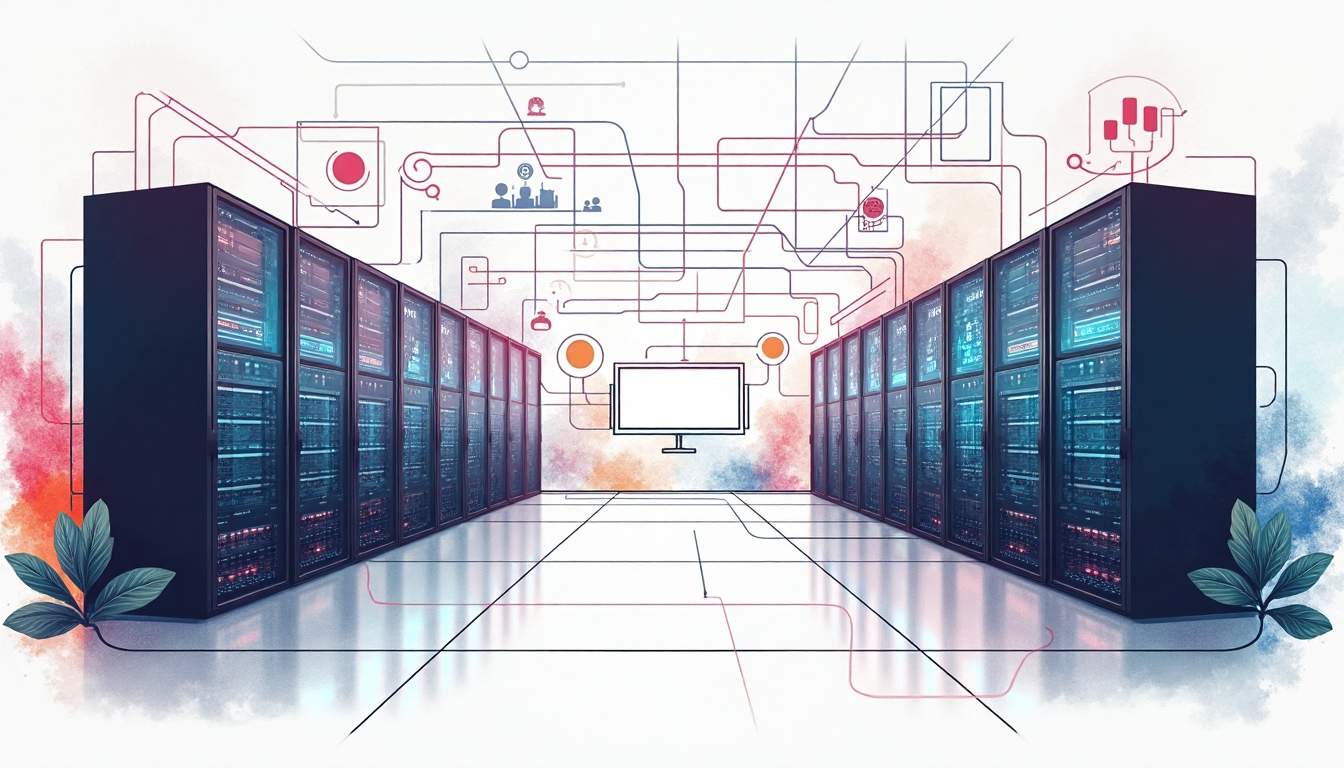N8N Deployment: Production Environment Setup
Deploying n8n in a production environment requires careful planning and execution to ensure reliability, security, and scalability. As an open-source workflow automation tool, n8n offers tremendous flexibility, but it also demands a well-thought-out deployment strategy to meet enterprise-grade standards. This article explores the key aspects of setting up n8n for production, covering everything from architecture design to ongoing maintenance.
Deployment Architecture
Choosing the right deployment architecture is foundational to a successful n8n production setup. The architecture must balance performance, scalability, and fault tolerance. Typically, n8n can be deployed on a single server for small-scale use, but production environments benefit from a more robust, distributed architecture.
One common approach is to use containerization technologies such as Docker and orchestrate them with Kubernetes. This setup allows for easy scaling and management of n8n instances. Kubernetes can handle load balancing, automatic restarts, and rolling updates, which are critical for minimizing downtime. Moreover, the use of Helm charts can simplify the deployment process, enabling teams to manage configurations and dependencies more effectively. This approach not only streamlines the initial setup but also facilitates ongoing maintenance and upgrades, ensuring that the deployment remains agile and adaptable to changing requirements.
Additionally, separating the database from the n8n application server is essential. n8n supports several databases, including PostgreSQL and MySQL, with PostgreSQL being the preferred choice for production due to its reliability and advanced features. Hosting the database on a managed service or a dedicated server improves performance and security. Furthermore, implementing a robust backup strategy is crucial for safeguarding data integrity. Regularly scheduled backups, along with replication strategies, can help mitigate the risk of data loss and ensure business continuity. Monitoring tools can also be integrated to keep track of database performance metrics, allowing for proactive adjustments to optimize query performance and resource allocation.
Another important consideration in deployment architecture is the network configuration. Setting up a Virtual Private Cloud (VPC) can enhance security by isolating n8n instances and databases from the public internet. Utilizing firewalls and security groups to control access can further protect sensitive data and services. Additionally, employing a Content Delivery Network (CDN) can improve the speed and reliability of API calls, especially for geographically distributed teams. By caching responses and reducing latency, a CDN can significantly enhance the user experience and operational efficiency of n8n workflows.
Environment Configuration
Configuring the environment for n8n involves setting up environment variables, storage options, and workflow persistence mechanisms. Environment variables control vital settings such as database connections, authentication, and webhook URLs. Ensuring these variables are securely stored and managed is critical to prevent accidental exposure of sensitive information. It is advisable to use tools like Docker Secrets or HashiCorp Vault for managing these secrets, as they provide an additional layer of security and ease of access for your applications.
For storage, n8n supports both local and cloud-based options. While local storage might be sufficient for development, production deployments benefit from using persistent volumes or cloud object storage solutions like Amazon S3 or Google Cloud Storage. This ensures that workflow data and credentials are safely stored and backed up. Additionally, leveraging cloud storage can enhance scalability and reliability, allowing for seamless data access and retrieval across different instances of n8n, especially in a microservices architecture.
Another important configuration is setting up the webhook URL correctly. Since n8n workflows often rely on webhooks to trigger automation, the URL must be publicly accessible and secured with HTTPS. Using reverse proxies like Nginx or Traefik can help manage SSL termination and routing efficiently. Furthermore, implementing rate limiting and IP whitelisting on your webhooks can significantly enhance security, protecting your workflows from unwanted traffic and potential abuse. Monitoring webhook activity through logging can also provide insights into usage patterns and help troubleshoot any issues that may arise.
Moreover, it is essential to consider the performance implications of your environment configuration. Optimizing database connections, for instance, can lead to improved response times and reduced latency in workflow execution. Utilizing connection pooling can help manage multiple requests efficiently, ensuring that your n8n instance can handle high loads without degradation in performance. Additionally, regularly reviewing and updating your configuration settings in response to evolving workload demands can keep your automation processes running smoothly and efficiently.
Security Implementation
Security is paramount when deploying n8n in production, especially since it often handles sensitive business workflows and data. The first step is to enable authentication mechanisms to restrict access to the n8n editor and API. n8n supports multiple authentication methods, including basic auth, OAuth, and integrations with single sign-on providers. By implementing these authentication methods, organizations can ensure that only authorized personnel have access to critical workflows, thereby reducing the risk of unauthorized data manipulation or breaches.
Encrypting data at rest and in transit is another critical measure. Using HTTPS for all communications protects against man-in-the-middle attacks. For data at rest, encrypting the database and any stored credentials adds an extra layer of security. It is also advisable to regularly rotate API keys and credentials used within workflows. This practice not only mitigates the risk of credential theft but also ensures that any potential exposure is limited in duration. Moreover, implementing logging and monitoring can help detect unusual access patterns or unauthorized attempts to access sensitive information.
Network security should not be overlooked. Deploying n8n behind a firewall, limiting access to trusted IPs, and using VPNs for administrative access can significantly reduce the attack surface. Additionally, keeping the n8n software and all dependencies up to date ensures that known vulnerabilities are patched promptly. Regular security audits and penetration testing can also be beneficial in identifying potential weaknesses in the deployment. These proactive measures can help organizations stay ahead of emerging threats and ensure that their n8n instance remains resilient against attacks.
Furthermore, implementing role-based access control (RBAC) can enhance security by allowing organizations to define specific permissions for different user roles. This ensures that team members only have access to the workflows and data necessary for their roles, thus minimizing the risk of accidental or malicious changes. Additionally, educating staff about security best practices and the importance of safeguarding credentials can foster a culture of security awareness within the organization. Training sessions and regular updates on potential threats can empower employees to recognize and respond to security issues effectively.
Monitoring Setup
Effective monitoring is essential to maintain the health and performance of n8n in production. Monitoring helps detect issues early, track resource usage, and ensure workflows execute as expected. Implementing centralized logging using tools like the ELK stack (Elasticsearch, Logstash, Kibana) or cloud-based solutions enables comprehensive visibility into n8n’s operations. The ELK stack not only aggregates logs from various sources but also provides powerful search capabilities, allowing teams to quickly pinpoint the root cause of any anomalies or failures in the system. This centralized approach simplifies the troubleshooting process and enhances collaboration among team members.
Metrics collection is equally important. Tools such as Prometheus and Grafana can be integrated to monitor CPU, memory, and network usage, as well as application-specific metrics like workflow execution times and failure rates. Setting up alerts based on these metrics allows teams to respond proactively to potential problems. For instance, if a particular workflow consistently exceeds its execution time threshold, it may indicate a need for optimization or resource allocation adjustments. Grafana’s visualization capabilities can transform raw data into insightful dashboards, making it easier for stakeholders to understand system performance at a glance.
Additionally, n8n provides built-in webhook and execution logs that should be regularly reviewed. Automating the extraction and analysis of these logs can help identify workflow bottlenecks or errors, improving overall reliability. By implementing a routine log review process, teams can not only catch issues before they escalate but also gain valuable insights into user interactions and workflow efficiency. Furthermore, integrating anomaly detection algorithms can enhance the monitoring setup by automatically flagging unusual patterns in log data, allowing teams to focus their attention on critical issues that may require immediate action.
Backup Strategies
Data loss can be catastrophic in any production environment, making robust backup strategies indispensable. For n8n, backups should cover both the database and any file storage used for workflows, credentials, and executions.
Automated, scheduled backups reduce the risk of human error and ensure that recent data is always available for restoration. Using incremental backups can optimize storage usage and speed up the backup process. It is also important to test backup restoration regularly to verify data integrity and recovery procedures.
Cloud providers often offer managed backup solutions with features like geo-redundancy and point-in-time recovery, which can be leveraged to enhance resilience. Additionally, maintaining offsite backups protects against data loss due to physical disasters or ransomware attacks.
Maintenance Procedures
Ongoing maintenance is vital for sustaining n8n’s performance and security in production. This includes regularly applying software updates, security patches, and dependency upgrades. Establishing a maintenance window and communicating it to stakeholders helps minimize disruption.
Database maintenance tasks such as vacuuming, indexing, and monitoring query performance ensure that the backend remains responsive. Periodic audits of workflows and credentials help identify obsolete or vulnerable configurations that could pose risks.
It is also beneficial to document maintenance procedures and automate repetitive tasks where possible. Using infrastructure as code (IaC) tools like Terraform or Ansible can streamline environment provisioning and updates, reducing manual errors.
Troubleshooting Guide
Even with meticulous setup and maintenance, issues can arise in production. A structured troubleshooting approach helps resolve problems efficiently. Start by examining n8n’s logs for error messages or warnings that can pinpoint the root cause.
Common issues include webhook failures, database connection errors, and workflow execution timeouts. Verifying network connectivity, database health, and resource availability often resolves these problems. Additionally, checking for recent changes in workflows or environment variables can reveal configuration errors.
When facing complex issues, leveraging the n8n community forums, GitHub issues, and official documentation can provide valuable insights. Maintaining a knowledge base of past incidents and resolutions within the organization accelerates future troubleshooting efforts.