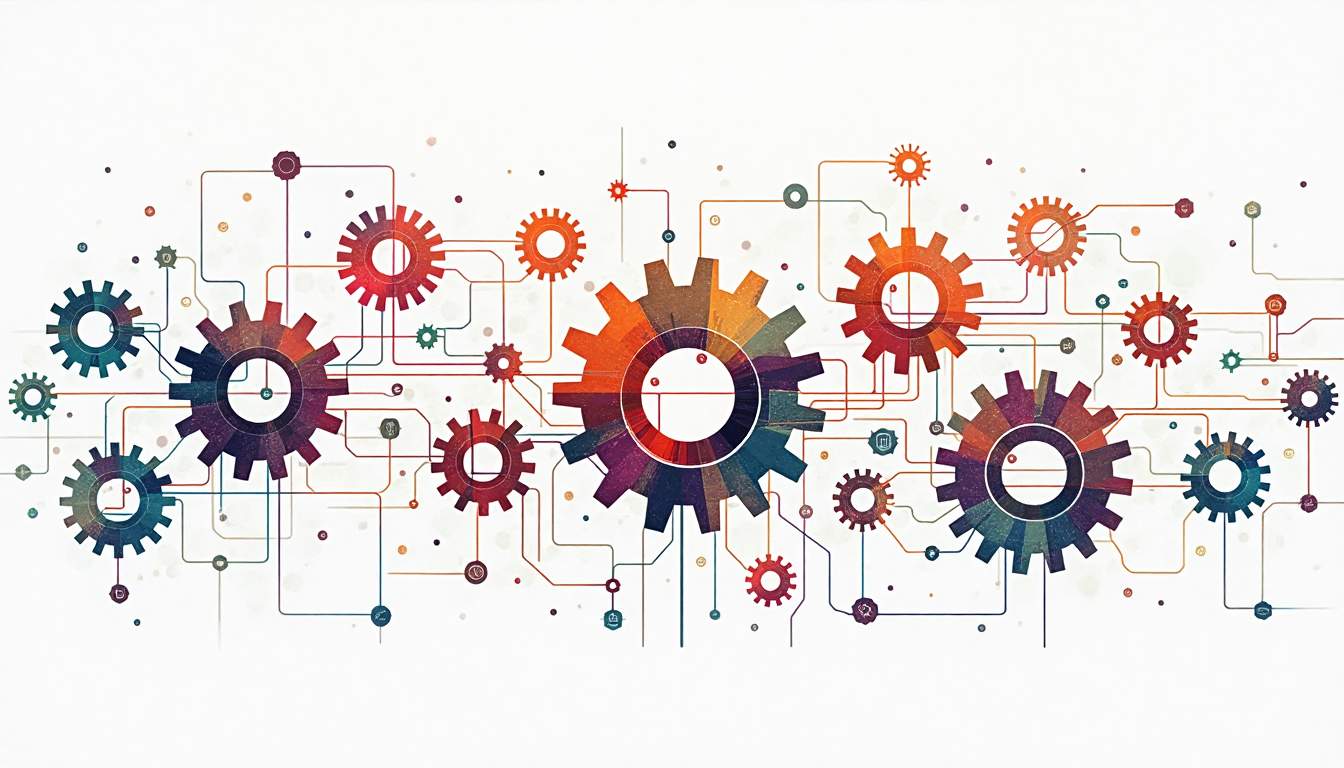N8N Integration Guide: Connecting Systems and Services
In today’s fast-paced digital landscape, businesses rely heavily on interconnected systems to streamline workflows and automate routine tasks. N8N, an open-source workflow automation tool, offers a powerful platform to connect various systems and services without the need for extensive coding. Whether you’re integrating APIs, databases, or third-party applications, N8N provides a flexible and scalable solution to enhance operational efficiency.
This comprehensive guide explores essential strategies and best practices for integrating systems with N8N, covering everything from API integration to performance optimization. By the end, you’ll have a solid understanding of how to leverage N8N to build robust, automated workflows that drive business value.
API Integration Strategies
APIs (Application Programming Interfaces) are the backbone of modern software ecosystems, enabling different applications to communicate and share data seamlessly. N8N’s extensive library of pre-built nodes supports many popular APIs, but it also allows custom API calls through its HTTP Request node, making it incredibly versatile.
When integrating APIs with N8N, it’s crucial to first understand the API’s documentation thoroughly. This includes endpoints, request methods (GET, POST, PUT, DELETE), authentication requirements, and rate limits. For example, integrating with the Twitter API requires OAuth 2.0 authentication and adherence to strict rate limits, whereas a simpler REST API might only require an API key.
One effective strategy is to modularize your workflows by breaking down complex API interactions into smaller, reusable components. This approach not only improves maintainability but also makes debugging easier. For instance, if you’re building a workflow to fetch customer data from a CRM and then update a marketing platform, separate nodes can handle each API call distinctly.
Additionally, handling API pagination and throttling is essential for large data sets. N8N supports looping and conditional logic, which can be used to iterate through paginated responses or implement retry mechanisms when rate limits are hit. Combining these features ensures your integrations remain robust and reliable.
Another important aspect of API integration is error handling. APIs can return various error codes that indicate different issues, such as authentication failures or resource not found errors. By implementing error handling within your N8N workflows, you can create fallback mechanisms or alert systems that notify you when something goes wrong. For example, if a request to an API fails, you might want to log the error details and send an email notification to the development team for immediate attention.
Moreover, testing your API integrations is vital before deploying them into a production environment. N8N provides tools that allow you to simulate API requests and responses, enabling you to verify that your workflows function as expected. This testing phase can help identify potential bottlenecks or issues that could arise when the workload increases, ensuring that your integrations are not only functional but also optimized for performance.
Database Connectivity
Integrating databases with N8N unlocks powerful automation possibilities, such as syncing data between systems, triggering workflows based on database changes, or performing batch updates. N8N supports a range of databases including MySQL, PostgreSQL, SQLite, and MongoDB, among others. Each of these databases has its own unique features and strengths; for instance, PostgreSQL is renowned for its advanced querying capabilities and support for complex data types, while MongoDB excels in handling unstructured data and offers flexible schema designs. This versatility allows users to choose the database that best fits their specific use case and data requirements, enhancing the overall efficiency of their workflows.
When connecting to a database, security should be a top priority. Use environment variables or N8N’s credential management system to store sensitive information like usernames, passwords, and connection strings securely. Avoid hardcoding credentials directly in workflows to reduce the risk of exposure. Additionally, consider implementing role-based access controls and encryption for data in transit and at rest. This not only protects sensitive information but also ensures compliance with data protection regulations such as GDPR or HIPAA, depending on your industry. Regularly auditing access logs and permissions can further bolster your security posture, helping to identify any unauthorized access attempts.
To maximize efficiency, design workflows that minimize the number of database queries. For example, instead of querying the database repeatedly within a loop, consider fetching all necessary data in a single query and processing it within N8N’s workflow. This reduces latency and lowers the load on your database server. Furthermore, utilizing indexing strategies on your database tables can significantly speed up query performance, especially for large datasets. Analyzing query execution plans can also provide insights into potential bottlenecks, allowing for further optimization of your database interactions.
Triggering workflows based on database events can be achieved using webhooks or polling mechanisms. While N8N doesn’t natively support database triggers, combining it with tools like Hasura or custom scripts can enable real-time event-driven automation. This approach is particularly useful for applications requiring immediate responses to data changes, such as inventory management or user notifications. Additionally, implementing change data capture (CDC) techniques can help track changes in your database in real-time, allowing workflows to react promptly to inserts, updates, or deletes. This not only enhances the responsiveness of your applications but also ensures that your data remains synchronized across different platforms, leading to improved operational efficiency.
Third-party Service Integration
One of N8N’s standout features is its ability to integrate with a vast array of third-party services, from cloud storage providers like Google Drive and Dropbox to communication platforms such as Slack and Microsoft Teams. These integrations enable businesses to automate cross-platform workflows effortlessly.
When integrating third-party services, it’s important to evaluate the service’s API capabilities and limitations. Some services offer rich APIs with extensive functionality, while others may have restricted endpoints or usage caps. Understanding these constraints helps in designing workflows that are both effective and compliant.
For example, automating a customer support workflow might involve connecting Zendesk for ticket management, Slack for team notifications, and Google Sheets for reporting. N8N allows you to orchestrate these services in a single workflow, ensuring data flows smoothly and actions are synchronized.
Moreover, consider the user experience when integrating third-party tools. Providing clear error messages, logging actions, and setting up notifications for critical failures can significantly improve operational transparency and reduce downtime.
Authentication Setup
Authentication is a fundamental aspect of any integration, ensuring that only authorized systems and users can access sensitive data and perform actions. N8N supports various authentication methods, including API keys, OAuth 2.0, Basic Auth, and custom headers, catering to a wide range of service requirements.
OAuth 2.0 is commonly used for services like Google, Microsoft, and Facebook, providing secure delegated access. N8N simplifies OAuth setup by managing token exchanges and refreshes automatically, which reduces the complexity for users. However, it’s essential to configure scopes correctly to grant only the necessary permissions, adhering to the principle of least privilege.
For services using API keys or Basic Auth, securely storing credentials within N8N’s credential manager is critical. This centralized management not only protects sensitive information but also allows easy updates without modifying individual workflows.
In scenarios requiring custom authentication, such as HMAC signatures or JWT tokens, N8N’s HTTP Request node offers flexibility to craft headers and payloads as needed. Testing these setups thoroughly ensures that authentication flows work reliably under different conditions.
Data Synchronization
Data synchronization involves keeping information consistent across multiple systems, which is vital for maintaining accurate records and enabling seamless user experiences. N8N facilitates data synchronization by automating data transfers and transformations between connected services.
One common use case is syncing customer data between a CRM and an email marketing platform. N8N workflows can be designed to detect new or updated records in one system and propagate those changes to the other, ensuring both platforms reflect the latest information.
To achieve effective synchronization, consider the directionality of data flow—unidirectional or bidirectional. Unidirectional syncs are simpler and reduce the risk of conflicts, while bidirectional syncs require conflict resolution strategies to handle simultaneous updates on both ends.
Implementing timestamps, versioning, or unique identifiers helps in tracking changes and avoiding duplicate processing. Additionally, scheduling workflows at appropriate intervals or triggering them based on events can optimize synchronization frequency and resource usage.
Error Handling
No integration is complete without robust error handling mechanisms. Failures can occur due to network issues, API changes, data inconsistencies, or authentication problems. N8N provides several tools to detect, manage, and recover from errors within workflows.
Using the built-in error workflow feature, you can define separate workflows that activate when an error occurs, allowing for automated retries, notifications, or alternative processing paths. For example, if a payment gateway API call fails, an error workflow can notify the finance team and log the incident for further investigation.
Incorporating conditional checks and validation steps before performing critical actions reduces the likelihood of errors. For instance, verifying that required data fields are present and correctly formatted before sending them to an external service can prevent API rejections.
Logging errors with detailed context, such as timestamps, input data, and response codes, aids in troubleshooting and continuous improvement. Integrating with monitoring tools or alerting systems ensures that issues are promptly addressed, minimizing operational impact.
Performance Optimization
As workflows grow in complexity and volume, performance optimization becomes essential to maintain responsiveness and scalability. N8N offers several strategies to enhance workflow efficiency and reduce resource consumption.
One key approach is minimizing unnecessary nodes and redundant operations. Streamlining workflows by combining related actions and removing unused steps reduces execution time and simplifies maintenance. For example, using batch processing nodes instead of individual item processing can significantly improve throughput.
Leveraging caching mechanisms, where applicable, can also boost performance. If certain API responses or database queries don’t change frequently, storing results temporarily avoids repeated calls and lowers latency.
Additionally, configuring concurrency settings allows N8N to process multiple workflow executions in parallel, making better use of available CPU and memory resources. However, it’s important to balance concurrency with external system limits to prevent rate limiting or overload.
Regularly monitoring workflow execution times and resource usage provides insights into bottlenecks and areas for improvement. Using N8N’s built-in analytics or integrating with external monitoring tools helps maintain optimal performance as your automation ecosystem evolves.
In conclusion, N8N’s flexibility and extensibility make it an excellent choice for connecting diverse systems and services. By applying thoughtful integration strategies, securing authentication, managing data synchronization, handling errors effectively, and optimizing performance, organizations can unlock the full potential of automation to drive productivity and innovation.