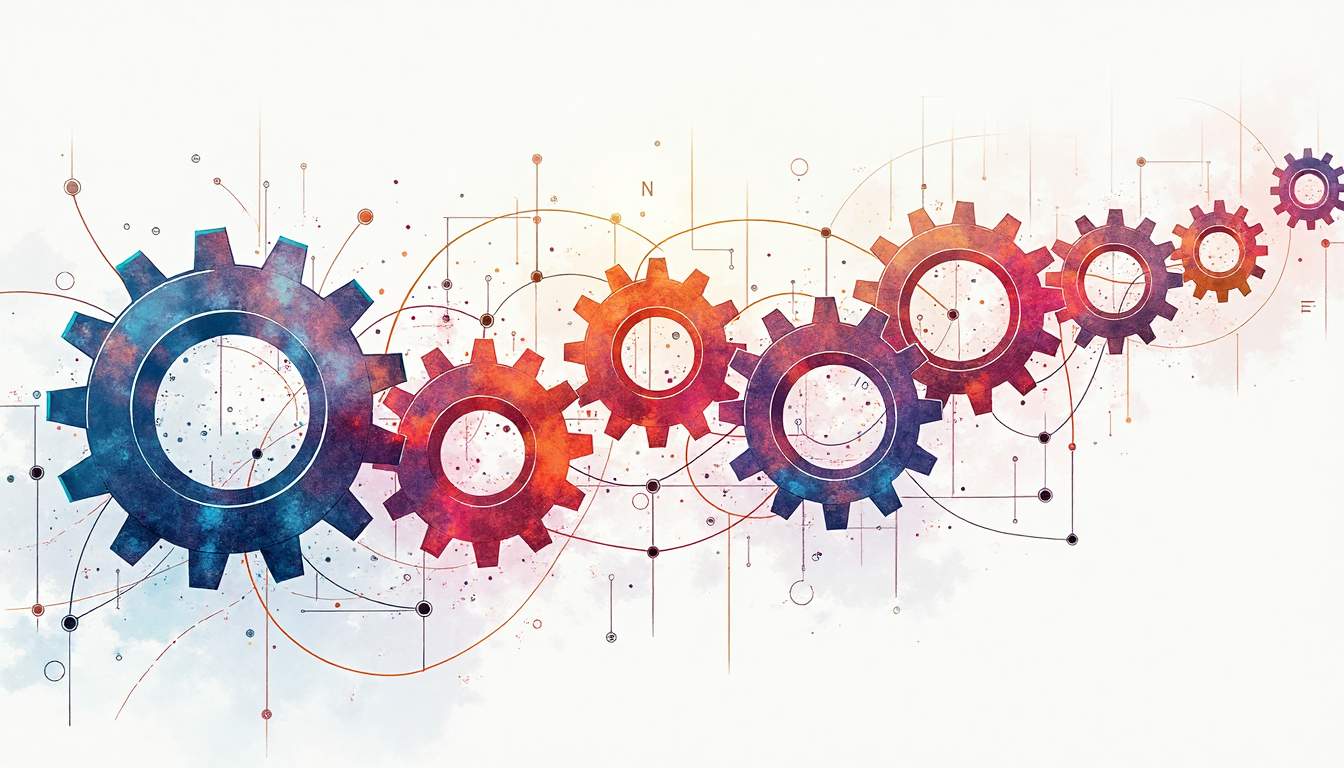N8N Custom Nodes: Extending Automation Capabilities
In today’s fast-evolving digital landscape, automation tools have become indispensable for businesses aiming to streamline workflows and boost productivity. Among these tools, n8n stands out as a powerful, open-source workflow automation platform that offers flexibility and extensibility. While n8n provides a rich set of built-in nodes to connect various services and APIs, the true power lies in its ability to create custom nodes. These custom nodes allow users to tailor automation workflows to their unique needs, unlocking new levels of efficiency and integration possibilities.
This article dives deep into the world of n8n custom nodes, exploring how they are developed, the frameworks that support their creation, integration patterns, testing methodologies, performance considerations, security best practices, and maintenance strategies. Whether you’re a developer, automation specialist, or business analyst, understanding custom nodes can significantly enhance your automation capabilities.
Custom Node Development
Developing custom nodes in n8n is a strategic way to extend the platform’s functionality beyond its default offerings. At its core, a custom node is a JavaScript or TypeScript module that defines how the node behaves, what inputs it accepts, and what outputs it produces. This flexibility allows developers to connect to proprietary APIs, implement complex business logic, or integrate with niche services that are not yet supported by the community.
The development process typically begins with identifying a gap in existing nodes or a specific use case that requires bespoke functionality. For example, a company might want to automate a workflow involving a legacy system with a unique API. By building a custom node, they can encapsulate all the necessary API calls, error handling, and data transformations within a reusable component.
One of the advantages of custom node development is that it encourages modular design. Developers can isolate functionality, making it easier to debug, update, and share nodes across teams or even publicly within the n8n community. The open-source nature of n8n fosters collaboration, and many custom nodes have been contributed back to the ecosystem, enriching the platform for everyone.
Moreover, custom nodes can significantly enhance the user experience by providing tailored solutions that align closely with specific business processes. For instance, a marketing team may require a custom node that integrates with a specialized analytics tool, allowing them to pull in data seamlessly and automate reporting tasks. This not only saves time but also ensures that the data is accurate and up-to-date, which is crucial for making informed decisions.
Additionally, the process of creating custom nodes can serve as a valuable learning opportunity for developers. As they delve into the intricacies of the n8n framework, they gain a deeper understanding of API interactions, data handling, and workflow automation. This knowledge can be applied to other projects and technologies, enhancing their overall skill set and making them more versatile in their roles. Furthermore, the community support available through forums and documentation can provide guidance and inspiration, making the journey of custom node development both rewarding and enriching.
Node Creation Framework
Creating a custom node in n8n is streamlined by a well-defined framework that guides developers through the process. The framework is built around a few key concepts: node properties, execution logic, and metadata. Each node must define its input parameters, which can include strings, numbers, booleans, or even complex objects. These parameters appear in the n8n editor, allowing users to configure the node’s behavior without touching code. This user-friendly approach not only empowers developers to create versatile nodes but also ensures that non-technical users can leverage these nodes effectively in their workflows, enhancing productivity across teams.
The execution logic is where the node performs its core function. This can involve making HTTP requests, processing data, or invoking external libraries. n8n provides helper functions and utilities to simplify common tasks, such as handling pagination or authentication. Developers write this logic in TypeScript, benefiting from type safety and modern language features. The use of TypeScript not only reduces the likelihood of runtime errors but also improves the overall maintainability of the code, making it easier for teams to collaborate and iterate on their nodes over time. Additionally, n8n’s extensive documentation and community support provide a wealth of resources for developers looking to optimize their execution logic.
Metadata is another crucial aspect. It defines how the node is presented within the n8n UI, including its name, description, icon, and versioning information. Good metadata enhances user experience by making nodes easy to discover and understand. The framework also supports lifecycle hooks, enabling nodes to perform initialization or cleanup tasks as needed. By leveraging these hooks, developers can ensure that their nodes operate smoothly within the broader workflow, managing resources effectively and responding to changes in the execution environment. Furthermore, thoughtful metadata can facilitate better integration with other nodes, allowing for a more cohesive and intuitive user experience when building complex automation scenarios.
In addition to these foundational elements, the Node Creation Framework encourages best practices in node development. For instance, developers are advised to implement robust error handling within their execution logic, providing clear feedback to users when something goes wrong. This not only aids in debugging but also enhances user trust in the automation process. Moreover, the framework promotes the use of version control for nodes, allowing developers to track changes and roll back to previous versions if necessary. This is particularly valuable in collaborative environments where multiple developers may be contributing to the same project, ensuring that everyone is aligned and that the integrity of the automation is maintained.
Integration Patterns
Custom nodes open the door to a variety of integration patterns that can transform how organizations automate their workflows. One common pattern is the API Wrapper, where a custom node acts as a thin layer around a third-party API, abstracting away complexities such as authentication, rate limiting, and error handling. This pattern simplifies workflow design by exposing a clean interface to end users.
Another pattern is the Data Transformation Node. These nodes take input data, apply complex transformations or validations, and output the processed result. For example, a custom node might convert CSV data into JSON, enrich data by calling external services, or normalize inconsistent data formats. This pattern is particularly useful in data-heavy workflows that require precise control over data flows.
Additionally, Event-Driven Nodes can be designed to listen for specific triggers or changes in external systems, pushing data into n8n workflows. While n8n supports many triggers out of the box, custom event-driven nodes can connect to proprietary event streams or message queues, enabling real-time automation scenarios.
Testing Custom Nodes
Robust testing is essential to ensure that custom nodes function correctly and reliably within automation workflows. Given that these nodes often interact with external systems, testing strategies should encompass unit tests, integration tests, and end-to-end tests.
Unit testing focuses on the node’s internal logic, verifying that given specific inputs, the node produces expected outputs. Frameworks like Jest are commonly used to write these tests in JavaScript or TypeScript. Mocking external API calls is crucial here to isolate the node’s behavior and avoid dependencies on live services during testing.
Integration testing involves running the node in a controlled environment where it interacts with real or simulated external systems. This helps validate authentication flows, data parsing, and error handling under realistic conditions. Finally, end-to-end testing ensures that the node works seamlessly within full n8n workflows, verifying that data passes correctly between nodes and that the overall automation behaves as intended.
Performance Considerations
Performance is a critical factor when designing custom nodes, especially in workflows that process large volumes of data or require real-time responsiveness. Inefficient nodes can become bottlenecks, slowing down entire automation pipelines and impacting business operations.
To optimize performance, developers should minimize synchronous blocking operations within the node’s execution logic. Leveraging asynchronous programming patterns, such as promises and async/await, allows n8n to process other nodes concurrently. Additionally, careful management of API calls—such as batching requests or implementing caching—can reduce latency and avoid hitting rate limits.
Memory usage is another important consideration. Nodes should avoid loading excessive data into memory all at once. Instead, streaming data processing or pagination techniques can be used to handle large datasets incrementally. Profiling tools and logging can help identify performance hotspots, guiding optimization efforts effectively.
Security Implementation
Security cannot be overlooked when developing custom nodes, as they often handle sensitive data and interact with external services. Proper implementation of security measures protects both the automation platform and the data it processes.
Authentication is a primary concern. Custom nodes should support secure methods such as OAuth2, API keys, or JWT tokens, and never hardcode credentials within the node’s source code. Instead, n8n’s credential management system should be leveraged to store and inject sensitive information securely at runtime.
Data validation and sanitization are also vital to prevent injection attacks or data corruption. Nodes must rigorously check inputs and outputs, especially when constructing queries or commands that interact with databases or APIs. Additionally, logging should avoid exposing sensitive information, and error messages should be handled gracefully without revealing internal details.
Maintenance Strategies
Maintaining custom nodes over time is essential to ensure they remain compatible with evolving APIs, security standards, and n8n platform updates. A proactive maintenance strategy includes regular code reviews, dependency updates, and continuous integration workflows that automatically run tests on code changes.
Documentation plays a critical role in maintenance. Comprehensive documentation helps current and future developers understand the node’s purpose, configuration options, and known limitations. This reduces onboarding time and facilitates troubleshooting.
Community engagement is another valuable aspect. Sharing custom nodes with the n8n community can lead to collaborative improvements, bug fixes, and feature enhancements. Monitoring user feedback and issue trackers helps prioritize maintenance tasks and ensures the node continues to deliver value.