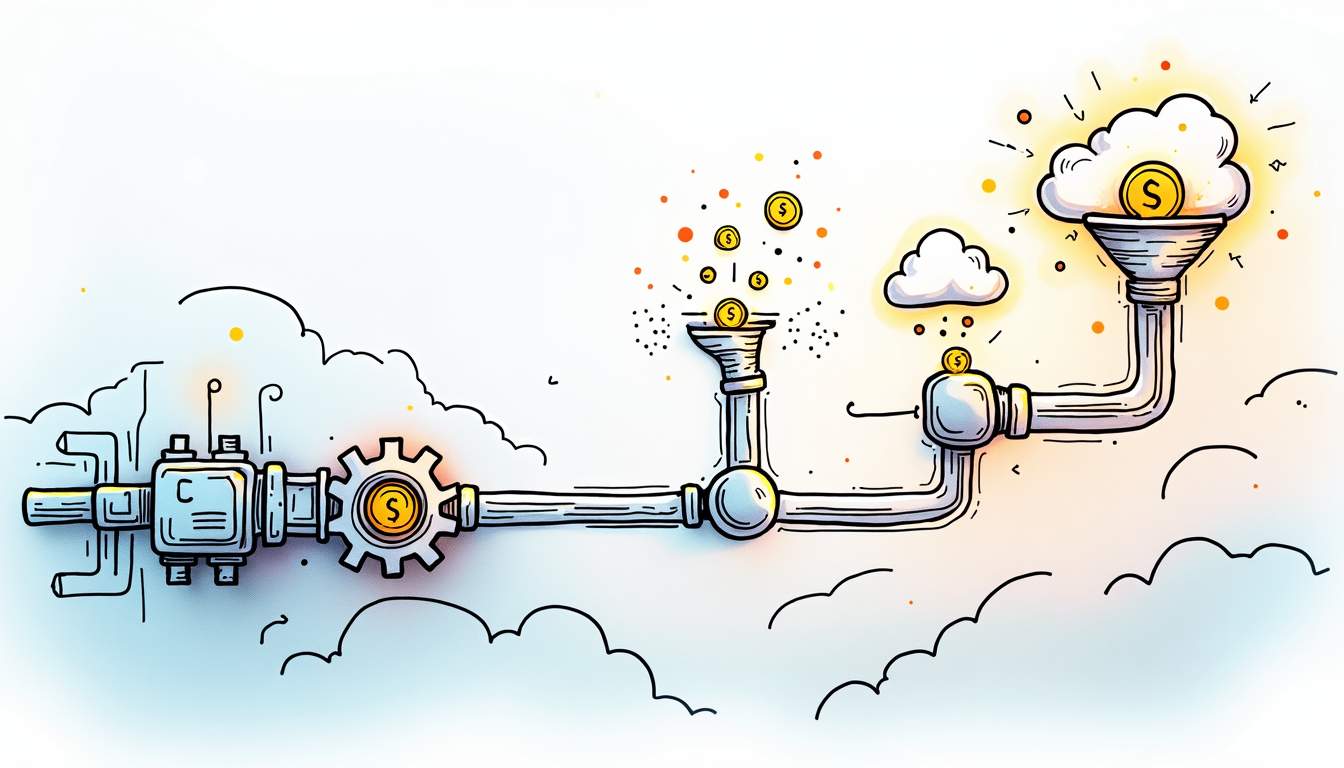n8n Cost Optimization Strategies for Scale
When workflows grow from experimental automations to mission-critical infrastructure, costs can escalate quickly. n8n provides flexible, self-hosted and cloud deployment models that enable powerful automation, but without deliberate cost control, those capabilities can become expensive at scale. This article outlines practical, actionable strategies for analyzing resource usage and optimizing cloud infrastructure costs, focusing on patterns that deliver predictable savings without compromising reliability or developer velocity.
Resource Usage Analysis and Optimization
Understand Baseline Consumption
Begin by establishing a clear, measurable baseline of current resource consumption. Collect metrics for CPU, memory, disk I/O, network bandwidth, and database usage across n8n workers, schedulers, webhooks, and any connected services. Typical measurements include average and peak CPU utilization, memory footprints for each container or VM, number of concurrent executions, and I/O patterns for persistent data stores. Tools such as Prometheus, Grafana, or built-in cloud monitoring provide a timeline of usage that highlights diurnal patterns, peak windows, and long-tail resource consumption that might otherwise be missed.
Baseline data needs to be segmented by workflow type and criticality. For example, high-frequency, low-latency webhook handlers will show different profiles than scheduled ETL jobs that run hourly. Tagging workflows and correlating execution metrics with costs makes it possible to identify the most expensive flows and prioritize optimization efforts where they will have the biggest financial impact.
Right-Size Compute and Concurrency
Right-sizing compute resources is one of the most direct ways to reduce spend. For self-hosted or containerized deployments, review CPU and memory limits and requests for each n8n component. Many installations overprovision to avoid throttling, but modern container orchestration platforms support autoscaling and quality-of-service classes that make conservative reservations safe. Align CPU and memory with observed baseline plus a realistic buffer for peak traffic—typically 10-30% depending on tolerance for occasional slowdowns.
Concurrency controls within n8n can cap the number of simultaneous workflow executions per worker. Concurrency throttling reduces the need for large numbers of idle workers and smooths resource usage. Implementing backpressure—queueing or delaying low-priority runs during peaks—avoids spinning up excess infrastructure. For cloud-managed environments, configure autoscaling policies based on meaningful metrics (e.g., queue length, average execution latency) instead of raw CPU to avoid reactive scaling that overshoots and increases costs.
Optimize Workflow Design
Efficient workflow design reduces compute time and external calls, cutting both infrastructure and third-party API costs. Break large monolithic workflows into modular steps so that failed or slow segments can be retried independently, and long-running tasks can be scheduled outside peak times. Avoid unnecessary polling by leveraging webhooks and event-based triggers where possible. For integrations that require polling, increase the interval or switch to incremental/conditional pulls to limit data transfer and execution frequency.
Minimize heavy data processing inside n8n where appropriate. Offload CPU-intensive tasks—such as large file transformations, complex aggregation, or machine learning inference—to specialized services or batch processing systems that are cheaper at scale (e.g., serverless functions with short-lived bursts or dedicated data processing clusters). When data must pass through n8n, use streaming and chunking strategies to reduce memory footprint and avoid swapping or prolonged CPU usage.
Cache and Rate-Limit External Calls
External API calls can be both latency and cost drivers. Implement caching layers for responses that are safe to reuse—such as metadata or infrequently changing reference data. Caches can be local in-memory stores for low-latency needs or distributed caches like Redis for shared data across workers. Employ TTLs that balance freshness with request reduction, and use conditional requests with ETags or If-Modified-Since headers to reduce payload sizes.
Rate-limiting mechanisms protect both n8n and third-party services from bursts that force horizontal scaling. Integrate retry strategies with exponential backoff and jitter to reduce simultaneous retries that amplify load. Monitoring should capture call success rates and latencies to identify endpoints where caching or more efficient batching could yield significant cost reductions.
Streamline Persistent Storage
Storage costs grow with retained data volume and I/O operations. Audit what data n8n persists—execution logs, binary attachments, or intermediate payloads—and set retention policies that align with compliance and operational needs. Shorten retention for noncritical logs, archive older records to cheaper storage tiers, and delete transient artifacts promptly.
Choose the right storage class for each type of data: hot storage for recent executions that need fast access, cold or archival tiers for compliance records, and object storage (such as S3-compatible services) for large binary payloads. Compress and deduplicate where possible, and prefer references to large files in workflows instead of embedding them directly into execution history to avoid bloated databases and backups.
Leverage Observability to Find Waste
Detailed observability is the key to continuous optimization. Instrument workflows with tracing and distributed logs to identify hot paths, repeated failures, or expensive external calls. Correlate billing data with telemetry to quantify the cost of specific workflows or integrations. For many organizations, 10-20% of automations account for the majority of runtime cost—discovering and refactoring that subset yields disproportionate savings.
Set up alerts for unusual cost drivers: sudden spikes in execution count, persistent retries, or rising error rates. Combine cost alerts with diagnosis playbooks so that teams can quickly triage causes—whether a new integration is misconfigured, a third-party API changed behavior, or a dataset unexpectedly ballooned. Continuous monitoring and small iterative fixes prevent runaway costs from becoming ingrained.
Cloud Infrastructure Cost Management
Choose the Right Deployment Model
Selecting between self-hosted, managed cloud, or hybrid models influences cost structure. Self-hosted deployments provide the most control over compute utilization and licensing but require operational overhead for maintenance, security, and scaling. Managed or SaaS offerings shift operational burden to the vendor and can simplify scaling, but they often come with subscription pricing that grows linearly with usage. Hybrid models—self-hosted core components with managed services for bursty workloads—can balance cost and operational effort.

Decisions should be data-driven: compare total cost of ownership (TCO) over expected growth curves, factoring in engineering time, monitoring, backups, and compliance. For example, companies with predictable steady-state traffic may prefer self-hosted to optimize reserved capacity, while those with highly variable patterns may favor managed autoscaling to avoid overprovisioning.
Use Reserved Capacity and Savings Plans
For predictable baseline load, reserved instances or savings plans on major cloud providers can lower compute costs by up to 50-75% compared with on-demand pricing. Analyze long-term baseline usage and commit to the appropriate reservation term (typically one to three years) where workload predictability exists. Savings plans add flexibility by allowing compute to run on varying instance families and regions while still capturing discounts.
Combine reservations with autoscaling for peak capacity: reserved instances cover steady traffic, while autoscaling handles spikes with on-demand or spot instances. This mix minimizes permanent cost while preserving the ability to handle unexpected bursts.
Exploit Spot and Preemptible Instances
Spot or preemptible instances offer steep discounts for fault-tolerant workloads. Use these instances for noncritical, retryable tasks such as bulk data processing, backfills, and nonessential scheduled workflows. Architect workflows to checkpoint progress and handle interruptions gracefully so that preemptions do not cause data loss or cascading failures.
Hybrid autoscaling groups that blend reserved, on-demand, and spot instances can maximize savings while maintaining availability. Ensure job orchestration knows the instance type it runs on so that stateful or latency-sensitive tasks avoid volatile spot resources. Spot markets vary by region and instance type—monitor availability and diversify placements to achieve the best pricing and reliability balance.
Optimize Networking and Cross-Region Traffic
Data egress and cross-region communication can be hidden but significant cost drivers. Design data flows to minimize cross-region transfers and consolidate inter-service communication within a single region or availability zone where possible. Use VPC peering, private endpoints, or service meshes to reduce intermediary hops that increase both latency and bills.
For multi-region redundancy, replicate only necessary datasets and use asynchronous replication strategies. Where near-real-time replication isn’t required, batch transfers scheduled during off-peak hours lower both transfer charges and compute contention. Compress and deduplicate network payloads, and prefer sending references (URLs) to large files instead of copying contents between services.
Leverage Serverless Where Appropriate
Serverless functions can be more cost-effective for spiky workloads and short-lived tasks because billing aligns closely with actual execution time. Use serverless for event-driven paths—such as webhook receivers that perform lightweight validation or routing—so that idle infrastructure is not billed. Combine serverless with durable message queues to decouple ingress from processing and smooth load during bursts.
Beware of cold start penalties and limitations in execution time. Serverless is best for short tasks that can be completed within provider limits or when a multi-step process can be broken into chained serverless invocations. For long-running or stateful operations, prefer containerized services with autoscaling.
Governance, FinOps, and Team Practices
Effective cost management is an organizational discipline, not just a technical one. Establish FinOps practices that integrate finance, engineering, and product teams to set budgets, forecast spend, and prioritize optimizations. Create chargeback or showback models to increase ownership and accountability for workflow costs. Regularly review expense reports, and align incentives so that teams consider cost as a product metric alongside reliability and performance.
Provide developers with visibility and guardrails: cost-aware CI templates, cost estimates for new automations, and ready-to-use, optimized workflow components. Empower engineers with cost dashboards that surface the expense impact of design decisions in real time. Small changes applied consistently—better caching, smaller payloads, or fewer retries—compound into meaningful cost reductions across a large automation portfolio.
Scaling n8n affordably requires a blend of technical, architectural, and organizational strategies. By analyzing resource usage in detail, optimizing workflows and compute, and applying cloud-specific cost controls like reservations, spot instances, and smart networking, significant savings are achievable without sacrificing reliability. Combining these tactics with strong FinOps practices ensures that automation remains a net benefit as systems grow, keeping innovation fast, predictable, and sustainable.