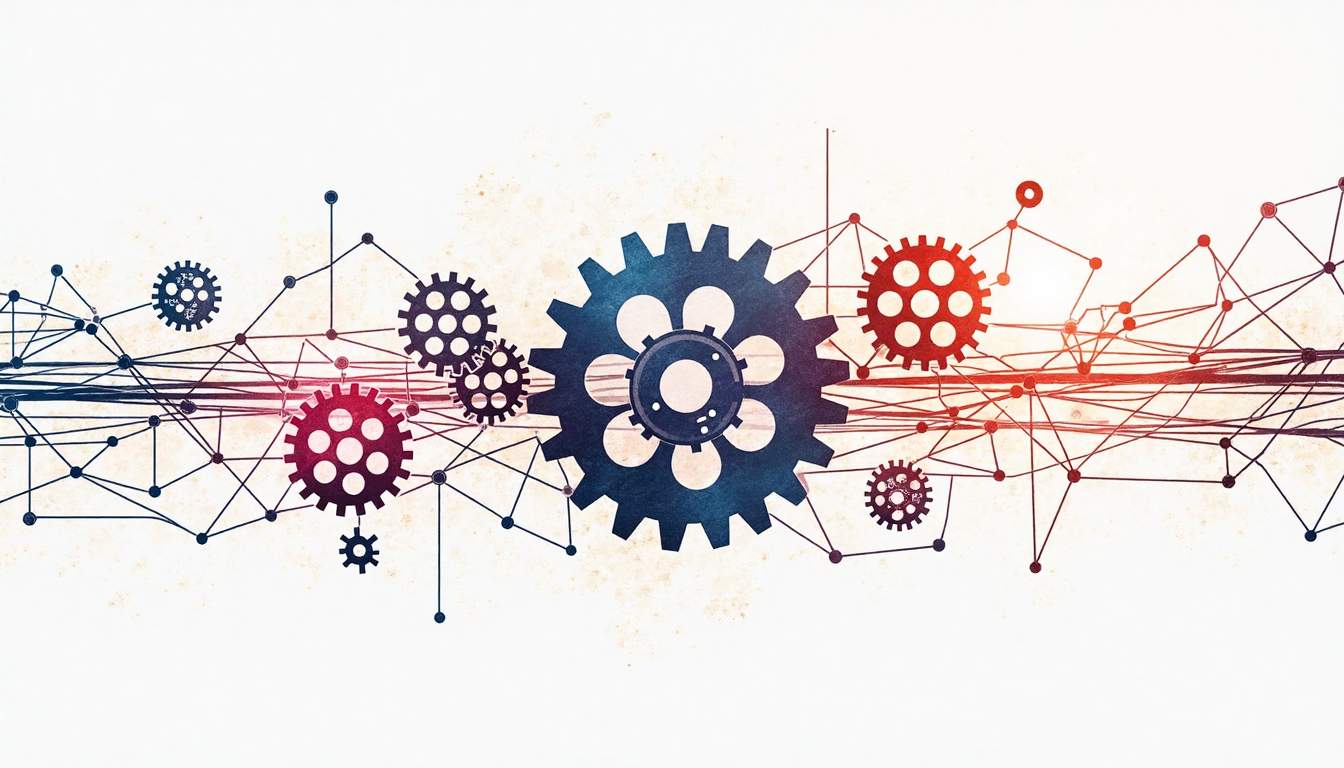N8N Best Practices: Building Reliable Automation Systems
In today’s fast-paced digital landscape, automation has become a cornerstone for businesses aiming to streamline workflows, reduce manual errors, and accelerate productivity. Among the many automation platforms available, n8n stands out as a powerful, open-source workflow automation tool that offers flexibility and extensibility. However, building reliable automation systems with n8n requires more than just connecting nodes—it demands a strategic approach grounded in best practices.
This comprehensive guide explores essential best practices for designing, developing, and maintaining robust n8n workflows. Whether you’re a developer, system integrator, or business analyst, these insights will help you maximize the efficiency, security, and maintainability of your automation projects.
Workflow Design Principles
At the heart of any successful automation system lies a well-thought-out workflow design. n8n’s visual interface allows users to create complex workflows by linking nodes representing various actions, triggers, and data transformations. However, without a clear design strategy, workflows can quickly become unwieldy and difficult to troubleshoot.
One fundamental principle is to keep workflows modular. Instead of building a single, monolithic workflow that handles multiple tasks, break down processes into smaller, reusable components. This modularity not only simplifies debugging but also promotes reusability across different projects. For example, a workflow that fetches data from an API can be designed as a standalone module and then integrated wherever needed. By adopting this approach, developers can save time and effort when scaling their automation efforts, as they can easily plug in existing modules rather than starting from scratch each time.
Another key aspect is to define clear start and end points for workflows. Using explicit triggers—such as webhook triggers, cron jobs, or event-based triggers—helps ensure workflows activate only when necessary. This reduces unnecessary resource consumption and potential errors caused by unintended executions. Furthermore, having well-defined endpoints allows for better monitoring and tracking of workflow performance, enabling users to identify bottlenecks or inefficiencies in the process.
Additionally, consider implementing error handling within your workflows. n8n provides nodes like the “Error Trigger” node that can catch and respond to failures gracefully. Designing workflows with contingency plans, such as retries or fallback actions, enhances overall system resilience. This proactive approach not only minimizes downtime but also ensures that users can maintain a high level of service continuity, even in the face of unexpected challenges. Moreover, documenting these error handling strategies within the workflow can provide valuable insights for future troubleshooting and optimization efforts.
Lastly, it's essential to incorporate version control and documentation into your workflow design process. Keeping track of changes made to workflows over time allows teams to collaborate more effectively and revert to previous versions if necessary. Comprehensive documentation, including descriptions of each node's purpose and the overall workflow logic, can serve as a reference for team members and stakeholders. This practice not only enhances transparency but also fosters a culture of knowledge sharing, enabling new team members to onboard more quickly and contribute to ongoing projects with confidence.
Code Organization
Although n8n primarily uses a visual interface, integrating custom code through JavaScript functions or external scripts is often necessary for complex logic. Organizing this code effectively is crucial for maintainability and collaboration.
Start by centralizing reusable code snippets. Instead of embedding similar code blocks in multiple function nodes, create shared libraries or use n8n’s credential and environment variable features to store common configurations. This approach reduces duplication and makes updates more manageable. Additionally, consider implementing a modular design where each module encapsulates specific functionalities. This not only enhances readability but also allows for easier debugging and testing of individual components.
When writing custom JavaScript within function nodes, adhere to clean coding standards. Use meaningful variable names, add comments to explain complex logic, and avoid deeply nested structures that can confuse future maintainers. Remember that your code might be reviewed or modified by team members unfamiliar with the original implementation. Furthermore, leveraging tools like linters can help enforce coding standards and catch potential errors early in the development process, ensuring a higher quality of code.
For teams working collaboratively, consider version-controlling your workflows and custom code. Export workflows as JSON files and store them in repositories like GitHub or GitLab. This practice enables tracking changes, rolling back to previous versions, and facilitating peer reviews. In addition, utilizing branching strategies can allow multiple team members to work on different features simultaneously without disrupting the main workflow. Regularly merging branches and conducting code reviews can foster a culture of collaboration and knowledge sharing, ultimately leading to a more robust and efficient development process.
Testing Strategies
Testing is often overlooked in automation projects but is critical to ensuring workflows perform as expected under various conditions. Unlike traditional software, testing n8n workflows requires a combination of manual and automated approaches.
Begin with unit testing individual nodes or small workflow segments. For instance, test API calls separately to verify response formats and error handling. n8n’s “Execute Node” feature allows isolated testing of nodes without running the entire workflow, which is invaluable for pinpointing issues.
Next, conduct end-to-end testing to validate the entire workflow from trigger to completion. This step helps identify integration issues, timing problems, or data inconsistencies. Using test data that mimics real-world scenarios ensures your workflows handle edge cases and unexpected inputs gracefully.
Automated testing can be implemented by integrating n8n workflows with CI/CD pipelines. Tools like Jenkins or GitHub Actions can trigger workflows in test environments and verify outputs. While n8n does not natively support unit testing frameworks, scripting and API-based testing can fill this gap.
Finally, monitor workflows in production with logging and alerting mechanisms. n8n’s built-in execution logs provide valuable insights, but integrating with external monitoring tools like Prometheus or Grafana can offer real-time alerts and performance metrics.
Documentation Standards
Comprehensive documentation is the backbone of sustainable automation systems. Clear documentation ensures that workflows can be understood, maintained, and extended by current and future team members.
Start by documenting the purpose and scope of each workflow. Include descriptions of triggers, key nodes, data flows, and expected outcomes. This high-level overview helps stakeholders grasp the workflow’s business value and technical design.
Within the n8n editor, leverage the “Notes” feature on nodes to provide inline explanations. Annotate complex logic, data transformations, and any assumptions made during development. These notes act as immediate references during troubleshooting or enhancement phases.
Maintain external documentation repositories, such as wikis or markdown files in version control systems, to capture broader context. This might include environment setup instructions, dependency lists, API credentials management, and change logs.
Consistent documentation standards—such as using templates, standardized terminology, and regular updates—improve clarity and reduce knowledge silos. Encourage team members to contribute to documentation as part of the development workflow.
Performance Guidelines
Performance optimization is vital for automation workflows that handle large data volumes or require rapid response times. Poorly performing workflows can lead to bottlenecks, increased costs, and user dissatisfaction.
One effective strategy is to minimize unnecessary node executions. Use conditional logic nodes to bypass irrelevant branches and limit data processing to only what is needed. For example, filtering data early in the workflow can reduce the load on subsequent nodes.
Batch processing is another technique to improve performance. Instead of processing items one-by-one, group them into batches where feasible. This reduces API call overhead and speeds up data handling. n8n supports batch operations in many nodes, which can be leveraged for this purpose.
Monitor resource consumption regularly. n8n workflows running on self-hosted servers should be allocated sufficient CPU and memory resources, especially when handling concurrent executions. Cloud-hosted n8n instances may require scaling strategies to maintain responsiveness under load.
Additionally, optimize API interactions by respecting rate limits and caching responses when possible. Overloading external services can cause throttling, leading to workflow failures or delays.
Security Practices
Security is paramount when building automation systems that often interact with sensitive data and critical business processes. Implementing robust security practices protects your workflows from unauthorized access, data leaks, and malicious attacks.
First, safeguard credentials by using n8n’s built-in credential management system. Store API keys, tokens, and passwords securely, and avoid hardcoding sensitive information directly in workflows or function nodes.
Enable role-based access control (RBAC) if using n8n’s enterprise or cloud versions. Limiting user permissions ensures that only authorized personnel can modify or trigger workflows, reducing the risk of accidental or intentional misuse.
Encrypt data in transit and at rest. Use HTTPS endpoints for webhooks and API calls, and ensure that any stored data complies with encryption standards. Regularly update your n8n instance and underlying infrastructure to patch known vulnerabilities.
Audit workflow executions and access logs to detect suspicious activities. Integrate with security information and event management (SIEM) tools to centralize monitoring and incident response.
Maintenance Procedures
Automation workflows are not “set and forget” systems. Continuous maintenance is necessary to adapt to changing business requirements, software updates, and evolving external dependencies.
Establish a maintenance schedule that includes regular reviews of workflows to identify obsolete nodes, deprecated APIs, or performance degradation. Proactively updating workflows prevents unexpected failures and ensures alignment with current business processes.
Implement a change management process where modifications to workflows are tested, documented, and approved before deployment. This reduces the risk of introducing errors and facilitates accountability.
Backup workflows and configurations regularly. n8n’s export functionality allows you to save workflow definitions, which can be stored securely offsite. In case of system failures or accidental deletions, backups enable quick recovery.
Finally, stay informed about n8n’s updates and community best practices. The platform evolves rapidly, with new features and security enhancements that can improve your automation systems. Engaging with the n8n community forums and official documentation helps you leverage the latest advancements effectively.
By adhering to these best practices, organizations can build reliable, scalable, and secure automation systems using n8n that deliver lasting value and operational excellence.