Complete n8n API Integration Guide for Popular SaaS Tools
This guide outlines practical patterns, examples, and best practices for integrating popular SaaS platforms with n8n. It focuses on reliable authentication, data mapping, workflow orchestration, error handling, and real-world use cases that drive automation across sales, marketing, customer success, and finance. The intention is to help technical implementers and power users design maintainable, secure, and observability-friendly automations that scale.
Salesforce and HubSpot Automation Workflows
Overview and when to pick which tool
Salesforce and HubSpot often co-exist in the same technology stack: Salesforce remains the system of record for complex CRM and enterprise sales processes, while HubSpot typically serves marketing, inbound lead capture, and lighter CRM needs. When building n8n integrations, choose the platform that best matches the data ownership model—treat Salesforce as authoritative for contract, opportunity, and account data; treat HubSpot as authoritative for marketing engagement and lead-scoring attributes.
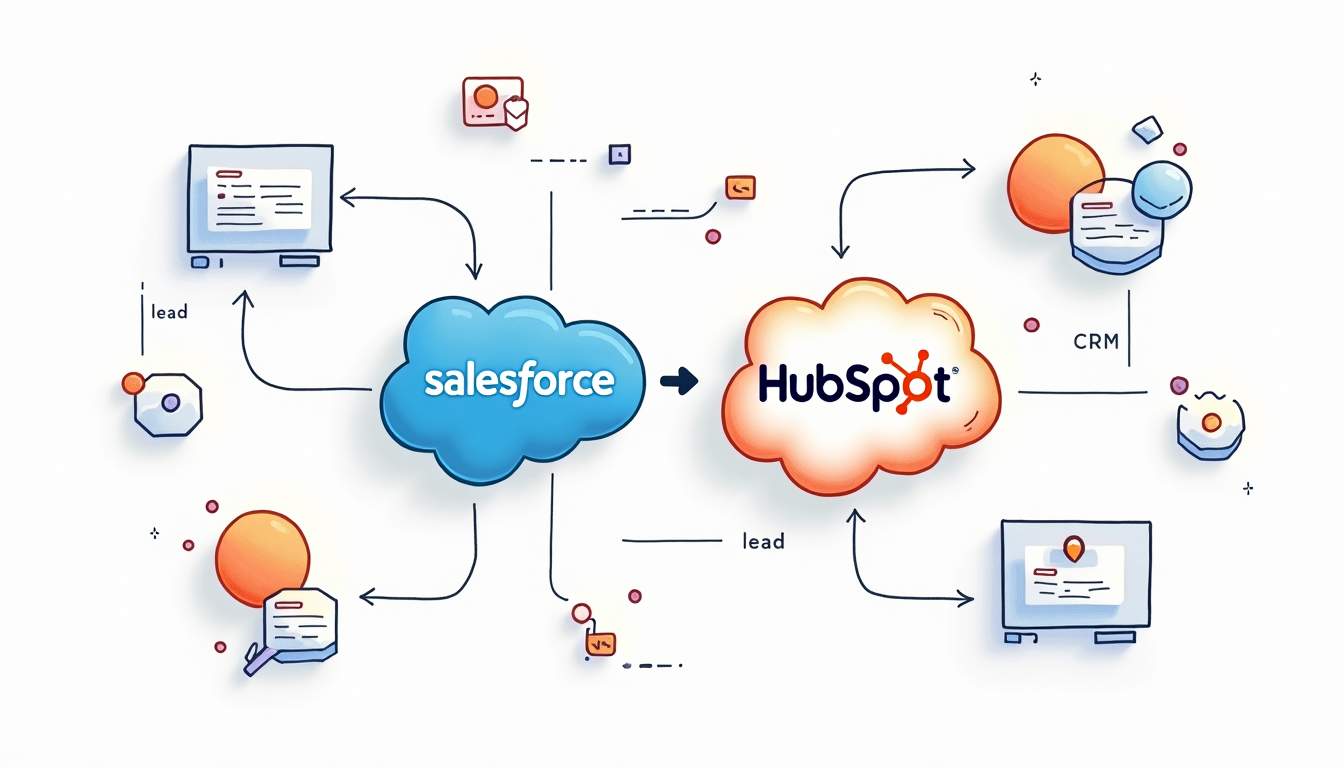
Designing automations requires clarity on the source of truth for overlapping objects such as Contacts and Companies. A common pattern uses HubSpot as the event source for new leads (form submissions, ad conversions) and routes enriched leads into Salesforce as Leads or Contacts via n8n. For updates originating in Salesforce—like opportunity stage changes—n8n can push selected fields back into HubSpot to keep marketing sequences aligned with sales activity.
Authentication and connection patterns
Both Salesforce and HubSpot support OAuth 2.0, which is preferable for production use because it supports token refresh and fine-grained scopes. n8n’s credential system can store OAuth client ID, client secret, and callback URLs. Implementations should also accommodate token rotation: store refresh tokens securely in n8n credentials and ensure workflows that manage reauthorization provide clear alerts when admin consent is required. For quick proofs-of-concept, API keys or personal access tokens can be used, but avoid these for multi-user or long-lived automations.
Event-driven vs scheduled workflows
Event-driven workflows respond to near real-time events: HubSpot webhooks for form submissions, Salesforce Platform Events or PushTopics for record changes, and inbound emails or SNS/SQS messages for third-party triggers. Event-driven patterns reduce latency and improve user experience—new leads can be routed to sales reps within seconds, and marketing sequences can be triggered immediately after a conversion. n8n supports webhook nodes that capture these events and pass them into transformation and routing nodes.
Scheduled workflows still have a place: batch enrichment, nightly deduplication, and periodic syncs of large datasets are easier to manage on a schedule. For scheduled jobs, consider pagination, rate limits, and incremental sync strategies (use updated_at timestamps or system version numbers) to avoid reprocessing and to minimize API usage.
Data mapping and transformation strategies
Field mismatches are the most frequent source of errors when integrating CRMs. Build a clear mapping document that tracks field types, required/optional flags, and validation rules for both systems. Use n8n’s Function and Set nodes to transform data types (dates, booleans, enumerations) and to normalize values (e.g., country codes, lead source values). Implement a “canonical mapping” stage that turns incoming payloads into a normalized internal shape before performing conditional logic or writes to the target system.
When syncing customer lifecycle stages, implement idempotency: store the external system IDs and last-synced timestamps. This avoids creating duplicate records and makes retries safer. Where possible, use upsert endpoints provided by Salesforce (External ID fields) and HubSpot (upsert by email or custom unique field) to simplify deduplication logic.
Routing, enrichment, and business rules
Routing leads to the correct sales teams requires integrating business rules: territory assignment, lead scoring thresholds, and SLA timers. n8n workflows can call external enrichment APIs (clearbit, ZoomInfo, etc.) to append firmographic data, then evaluate scoring rules and route leads accordingly—create tasks in Salesforce, send Slack notifications, or add contacts to HubSpot lists. Implement throttling to avoid vendor rate limits and cache enrichment responses to save costs.
For marketing sequences that depend on sales outcomes, use a state machine approach: record the progression of each lead through “marketing -> sales -> customer” stages in a small state store (a database or dedicated fields in the CRM). This simplifies conditional branching in n8n and prevents sending contradictory messages when a lead converts to an opportunity or when a support issue arises.
Observability and operational considerations
Logging and monitoring are critical. Configure n8n to emit structured logs (JSON) and route them to a centralized logging system (ELK, Datadog, or a cloud logging service). Correlate logs with Salesforce and HubSpot request IDs when available, and add trace IDs to requests originating from n8n so downstream systems can help troubleshoot. Set up alerts for failed webhook deliveries, repeated 4xx/5xx API responses, and when API quotas approach limits.
Implement graceful degradation: if an enrichment service is down, allow the lead to progress with a flag indicating partial enrichment and schedule a retry. Capture enough context in error records so a human can resume or replay failed steps without reconstructing the entire flow from scratch.
Error Handling and Retry Strategies
Principles of resilient automation
Well-designed automations assume failure. Network timeouts, rate limits, temporary server errors, and malformed payloads are inevitable. The primary objective is to make failures safe, observable, and retriable without causing duplicate side effects. This typically involves adding idempotency, clear retry policies, and dead-letter handling to each critical write step.
Idempotency keys are essential when creating or updating records via third-party APIs. Where the API supports idempotency headers or idempotent endpoints, generate deterministic keys (e.g., a hash of the canonical payload plus the intended action) and include them with the request. If idempotency is not supported, maintain a local ledger in a database or metadata store to track which external operations have already succeeded for a given internal entity.
Retry policies and backoff strategies
Implement exponential backoff with jitter for most transient errors (HTTP 429, 502, 503, 504). Exponential backoff avoids thundering herd effects while jitter helps spread retries across time. A common pattern is to retry up to 5–7 times with an increasing delay (500ms, 1s, 2s, 4s, 8s) and a small randomized offset. Apply circuit-breakers for services that continue to fail: after a threshold of consecutive failures, pause automated calls and escalate to a human operator.
Different error classes warrant different treatments. For client-side 4xx errors (except 429), retries are usually futile and should trigger immediate remediation, such as a validation error report or workflow correction. For rate limit responses, use the Retry-After header when provided; otherwise, fall back to exponential backoff. For long-running jobs, consider asynchronous polling with status endpoints rather than blocking retries.
Detecting and handling partial failures
Partial failures occur when a multi-step workflow partially succeeds and then fails at a later step, potentially leaving systems out-of-sync. To mitigate partial failures, structure workflows around transactions where possible. Emulate transactional behavior by recording a pre-update checkpoint and a compensating action in the event of failure. For example, if a workflow creates a HubSpot contact and then updates Salesforce, record the mapping and, on subsequent failures, either roll back the HubSpot creation (if API allows) or flag the contact with a retry state for manual reconciliation.
For complex sequences with multiple external writes, implement two-phase commit-like patterns: first prepare operations by validating payloads and checking preconditions, then execute writes in an order that minimizes the impact of failure (non-destructive writes first, followed by irreversible actions). This approach reduces the need for large-scale compensations.
Dead-letter queues and human-in-the-loop
Some failures require human judgment. Implement a dead-letter queue (DLQ) for workflows that exhaust retries or encounter non-retriable errors. DLQs can be stored in a database table, sent to a message queue with a dedicated DLQ topic, or captured as tasks/tickets in an operations system (e.g., a ticket in Jira or Zendesk). Each DLQ item should include contextual data: the original payload, timestamps, error messages, and suggested remediation steps.
Create compact dashboards for DLQ items with triage filters for severity, source system, and business impact. This enables operations teams to prioritize issues: a failed billing webhook will be treated differently than a failed enrichment API for low-value leads. Where possible, provide quick actions in the triage UI to replay, modify, or cancel DLQ items to accelerate recovery.
Idempotency, deduplication, and safe retries
Design idempotent workflows by ensuring that repeated execution of the same action does not create duplicates or corrupt state. Use idempotency keys, unique external IDs, and conditional writes (update-if-exists) where APIs support them. For systems that lack idempotency guarantees, implement deduplication checks by querying for existing records before creating new ones, but be mindful of race conditions—combine checks with optimistic concurrency controls when possible.
For inbound events that may be delivered multiple times (webhook retries), include an event ID that is recorded after successful processing. On subsequent deliveries, check the event ID and skip processing if it was already handled. This is one of the simplest and most effective defenses against duplicate side effects in event-driven architectures.
Testing, chaos and runbooks
Automations must be tested under failure conditions. Create test suites that simulate API rate limits, transient server errors, malformed inputs, and long latencies. Load-test critical paths to ensure retry policies and concurrency limits interact safely. Introduce controlled chaos testing for critical integrations: simulate a service outage and verify that DLQs, circuit-breakers, and escalation paths work as intended.
Maintain clear runbooks for common failure scenarios with step-by-step remediation. Runbooks should include how to re-run failed jobs safely, how to apply compensating actions, where to find logs and trace IDs, and when to escalate to engineering or vendor support. Keep runbooks versioned and accessible to the operations team, and exercise them regularly through drills to reduce mean time to resolution.
Security, privacy, and compliance considerations
Error handling must also respect security and privacy constraints. Avoid logging sensitive PII or secrets in plaintext in logs or DLQs. Mask or tokenise fields like SSNs, credit card numbers, and personal email addresses. Ensure that stored error payloads comply with retention policies and privacy regulations such as GDPR; include mechanisms to purge sensitive entries when required.
When automations interact with regulated data, include compliance gates in workflows to prevent automatic retries that might violate consent or data residency rules. For cross-border integrations, ensure that error handling does not inadvertently forward data to endpoints that lack the necessary safeguards.
Operational metrics to monitor
Track key operational metrics to gain confidence in automation reliability: success rate per workflow, average time to process an event, retry counts and distributions, DLQ volume and age, and counts of idempotency conflicts. Combine these with business KPIs—like lead-to-opportunity conversion rate or invoice processing time—to measure the real impact of automation health on business outcomes.
Set SLOs for critical workflows and use alerts to trigger when SLOs are violated. Use historical metrics to tune retry policies and capacity planning: if retries spike during peak hours, consider rate-limiting or queuing to smooth load, or negotiate higher API quotas with vendors where appropriate.






