Advanced n8n Custom Node Development Tutorial
This article walks through best practices for creating JavaScript-based custom nodes for n8n and explains the steps to prepare, test, document, and publish nodes to the n8n community. The goal is to provide practical guidance that accelerates development, improves maintainability, and increases the likelihood of community adoption while adhering to n8n's architecture and quality expectations.
JavaScript Node Creation Best Practices
Creating robust custom nodes for n8n requires a balance between practical engineering and attention to the platform's conventions. Performance, reliability, and clear input/output contracts matter most. Nodes will often be used in production workflows, where unexpected behavior can break automation and business processes, so defensive programming and predictable data handling are crucial.
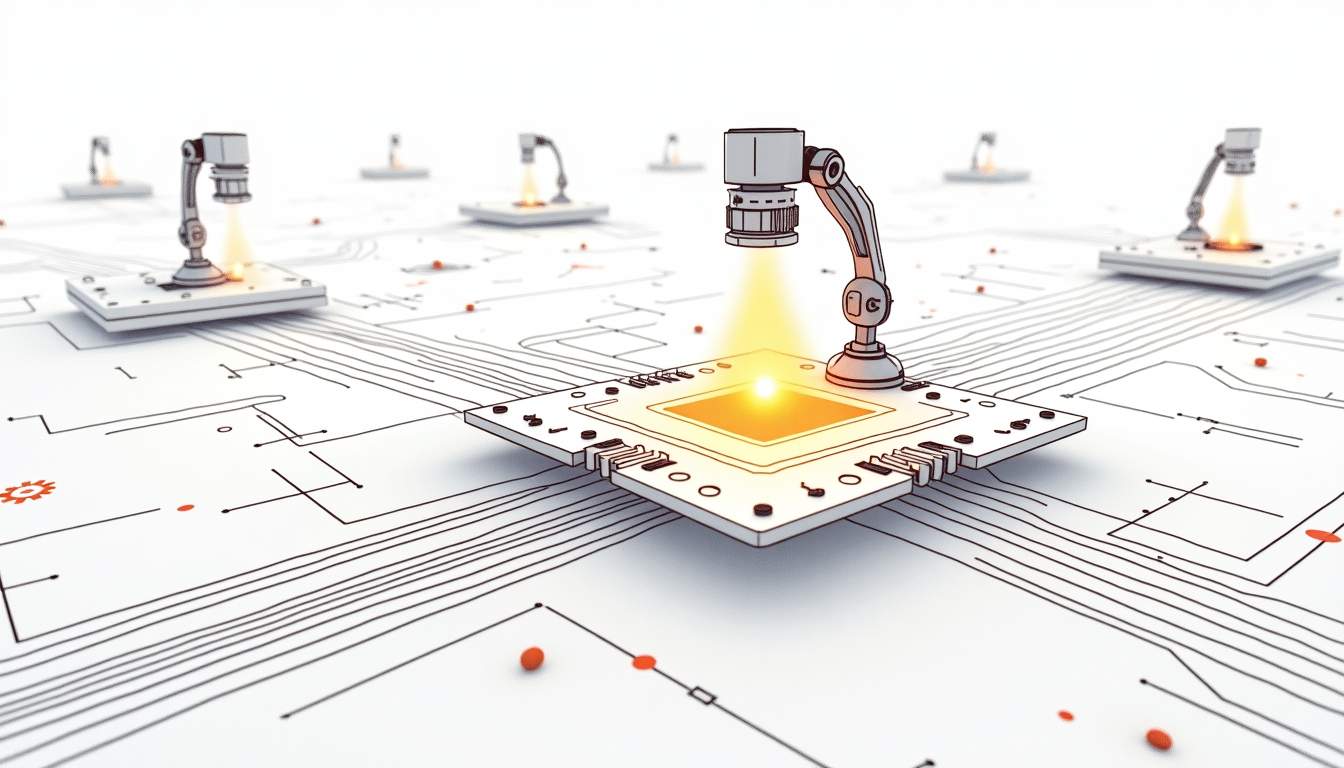
Start by understanding n8n's node structure. An n8n node consists mainly of a description object (defining fields, display options, and credentials), an execute method (synchronous or asynchronous), and optional credential or webhook handlers. For JavaScript implementations, prefer the node structure that leverages async/await for clarity, and consolidate shared logic into helper functions or separate modules. This keeps the execute method focused and easier to test.
Design for deterministic inputs and outputs
Define the node's input and output schema as explicitly as possible. Use clear parameter types (string, number, boolean, options, collections) and provide default values where applicable. Avoid implicit type coercion; instead, validate inputs at the start of execution and coerce intentionally with transparent error messages. Consumers of the node should be able to predict its behavior without having to inspect code.
Handle errors gracefully
Errors should be informative and actionable. Use try/catch blocks around external calls and transform low-level errors into contextual messages that reference the operation being performed. When possible, include response codes, request payloads (redacted when sensitive), and hints on how to correct common misconfigurations. Use n8n's NodeOperationError or NodeApiError classes to integrate with the platform's error reporting conventions.
Manage credentials securely
Credentials should be declared in the node's credentials section and never stored in code. Leverage n8n's credential types to handle secrets and OAuth flows. For APIs requiring OAuth2, implement token refresh logic that handles status codes and respects rate limits. Avoid logging credentials, and sanitize any debug output so that secrets are never exposed in logs or workflow executions.
Optimize network and API usage
Many nodes interact with external APIs; minimizing network calls improves performance and reduces the chance of hitting rate limits. Use batch operations where available, implement exponential backoff for retries, and cache idempotent responses during a single workflow run. If the external API supports bulk requests, prefer them over per-item operations. Also, expose parameters that let users control pagination, page size, and concurrency so that workflows can be tuned to their environment.
Structure code for maintainability
Modularize logic into well-named helper functions and keep the execute method concise. Adopt a consistent folder layout: a node file for the descriptor and execution, a helpers file for shared functions, and a constants file for static mappings. Include inline JSDoc comments for exported functions and complex return shapes. This aids code editors, improves automatic type inference, and makes future contributors more comfortable making changes.
Testing and local development
Automated testing reduces regressions. Unit tests for helper functions and integration-style tests for the execute method catch many issues before publication. Use Jest or a similar test runner and mock network calls with libraries like nock. For local development, run n8n in development mode and mount the custom node directory. This enables rapid iteration with hot-reload and the UI inspector to examine node outputs in real workflows.
Documentation and examples
Good documentation increases adoption. For each node, include a description of the use case, parameter explanations, and example workflows. Provide JSON exports of example workflows that use the node in realistic scenarios (API integration, data transformation, or conditional branching). Screenshots of the node configuration in the n8n editor and expected output samples help users understand behavior without running the node immediately.
Accessibility and UX considerations
Design the node fields to minimize user error. Group related fields, use descriptive labels, and provide helpful placeholder text. Use option lists for enumerations and conditional displayOptions to hide irrelevant inputs based on selected operations. Thoughtful UX reduces support requests and makes the node intuitive for users of varying technical skill.
Consider also a versioning and changelog strategy for your node. Embed a version identifier in the node metadata so workflows can detect incompatible changes, and maintain a clear changelog that documents breaking changes, new features, and deprecations. For published nodes, provide migration notes and automated upgrade helpers where feasible (for example, field renames or default value changes) so that users with large numbers of workflows can update with minimal disruption.
Finally, instrument the node for observability without exposing sensitive information. Emit structured debug messages guarded by a debug flag, record metrics for invocation counts and error rates if your deployment supports it, and include optional verbose logging that can be enabled for troubleshooting. These practices make it easier to diagnose issues in production while keeping normal operation quiet and secure.
Pay special attention to security practices: validate and sanitize all external inputs, avoid embedding secrets in code or repository history, and rotate credentials used in example integrations. Where applicable, implement scoped credentials handling compatible with n8n's credential management and document minimum required permissions. Consider performing a dependency audit and using tools like npm audit or Snyk during CI to catch known vulnerabilities; pin critical dependencies or adopt a strict update policy to limit transitive risk.
Finally, think about internationalization and accessibility to broaden adoption. Use n8n's translation key patterns for labels and descriptions so the node can be localized, and ensure UI components and example outputs are clear for non-technical readers. Provide accessible icons and alt text for visual assets and include examples that demonstrate behavior with different locales and timezone settings to help users across regions deploy workflows reliably.






